Table of Contents
A Comprehensive Guide to Enjoying Fitness Workouts Without An Apple Watch
Introduction:
Apple Fitness offers a dynamic platform for users to engage in guided workouts, track progress, and achieve their fitness goals. While often associated with the Apple Watch, you don’t need this device to enjoy the benefits of Apple Fitness. In this article, we’ll explore how you can fully utilize Apple Fitness even without an Apple Watch, ensuring a rewarding fitness experience tailored to your needs.
1. Apple Fitness Beyond the Apple Watch:
Apple Fitness is more than just a companion for Apple Watch users. It’s a comprehensive fitness ecosystem that offers a wide range of workouts and features accessible through multiple devices.
2. Devices Compatible with Apple Fitness:
Apple Fitness can be accessed on various Apple devices, including iPhones, iPads, and Apple TVs. This compatibility ensures that you can engage in workouts using the device that suits you best.
3. Exploring Workouts Without an Apple Watch:
Workout Variety: Apple Fitness boasts an extensive library of workouts, ranging from yoga and HIIT to strength training and dance. You can select workouts that align with your preferences and goals.
No Heart Rate Monitoring: While an Apple Watch provides real-time heart rate monitoring, you can still benefit from the high-quality workout content and guidance available on Apple Fitness without this feature.
4. Customized Fitness Plans:
Apple Fitness offers curated fitness plans that cater to different skill levels and goals. You can select plans designed to enhance your strength, flexibility, cardiovascular endurance, and more.
5. Utilizing Apple Fitness on Different Devices:
iPhone: The iPhone offers a convenient way to engage in workouts, follow guided sessions, and track your progress using the Apple Fitness app.
iPad: The larger screen of an iPad can enhance your workout experience by providing clearer visuals and easy-to-follow instructions.
Apple TV: Using Apple Fitness on your TV screen offers an immersive experience, making it feel like you have a personal trainer in your living room.
6. Making the Most of Apple Fitness:
Clear Space: Set up a designated workout area with enough space to move comfortably while following the workouts.
Props and Equipment: Some workouts may require minimal equipment, such as yoga mats or dumbbells. Have these items ready to fully engage in the sessions.
Stay Consistent: Regularly engage in workouts from the Apple Fitness library to maintain consistency and achieve your fitness goals.
7. Connecting to a Healthier You:
Apple Fitness without an Apple Watch is an accessible way to embrace a healthier lifestyle. By choosing workouts that align with your preferences and utilizing the devices you have, you can still benefit from the guidance, motivation, and expert instruction that Apple Fitness offers.
Conclusion:
Apple Fitness extends its reach beyond the Apple Watch, enabling users to engage in guided workouts and pursue their fitness aspirations using various Apple devices. With the availability of diverse workouts, customized fitness plans, and compatibility with iPhones, iPads, and Apple TVs, you can embark on a journey toward a healthier you without the need for an Apple Watch.
Embrace the flexibility and convenience that Apple Fitness provides, and let it be your companion on your path to improved well-being.
FAQ Using Apple Fitness Without Apple Watch
Can I use Apple Fitness without an Apple Watch?
Yes, you can use Apple Fitness without an Apple Watch. With iOS 16.1 or later, you can use the Fitness app on your iPhone to track your workouts, set goals, and access guided workouts. However, you will not be able to use the Apple Watch-exclusive features, such as heart rate monitoring and workout detection.
What features are available in Apple Fitness without an Apple Watch?
The following features are available in Apple Fitness without an Apple Watch:
* Track your workouts: You can track your workouts by selecting the type of workout that you are doing and then tapping the Start button.
* Set goals: You can set goals for yourself, such as walking 10,000 steps per day or running 3 miles per week.
* Access guided workouts: You can access guided workouts, which are led by a trainer and provide instructions and motivation.
* View your fitness trends: You can view your fitness trends over time, such as your average steps per day or your total distance traveled.
What features are not available in Apple Fitness without an Apple Watch?
The following features are not available in Apple Fitness without an Apple Watch:
* Heart rate monitoring: You will not be able to track your heart rate during workouts.
* Workout detection: The Fitness app will not automatically detect when you start a workout.
* Apple Watch-exclusive workouts: You will not be able to access Apple Watch-exclusive workouts, such as HIIT and yoga.
What are the benefits of using Apple Fitness without an Apple Watch?
There are a few benefits of using Apple Fitness without an Apple Watch:
* It is more affordable: You do not need to buy an Apple Watch to use Apple Fitness.
* It is more accessible: You can use Apple Fitness on any iPhone that is running iOS 16.1 or later.
* It is more versatile: You can use Apple Fitness to track your workouts, set goals, and access guided workouts, even if you do not have an Apple Watch.
What are the drawbacks of using Apple Fitness without an Apple Watch?
There are a few drawbacks of using Apple Fitness without an Apple Watch:
* You will not have access to all of the features: You will not be able to track your heart rate during workouts or use Apple Watch-exclusive workouts.
* It may be less accurate: The Fitness app may not be as accurate at tracking your workouts without the help of an Apple Watch.
* It may be less motivating: You may not be as motivated to work out without the help of an Apple Watch.
Ultimately, the decision of whether or not to use Apple Fitness without an Apple Watch is up to you. If you are looking for a more affordable and accessible way to track your workouts, then Apple Fitness without an Apple Watch may be a good option for you. However, if you are looking for the most accurate and motivating workout tracking experience, then you may want to consider getting an Apple Watch.

Smart Watch Earbuds: Seamless Audio On-the-Go in 2024

Best Smartwatch for ADHD Adults – Stay Focused!

Best Watch For ADHD Adults: Focus & Productivity

Vibrating Watch for ADHD: Stay On Track & Focused in 2024
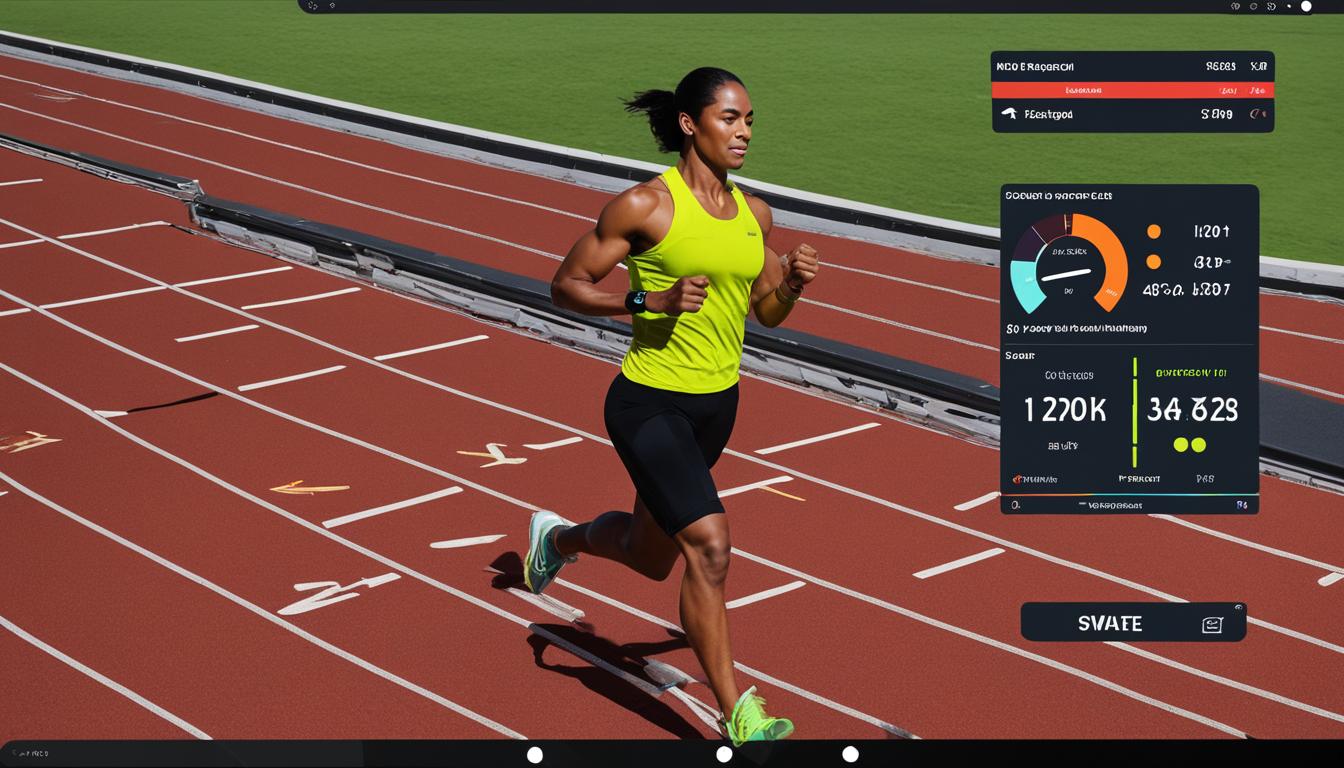
Optimize Health: Track Your Fitness Goals in 2024!



I don’t think the title of your article matches the content lol. Just kidding, mainly because I had some doubts after reading the article.
Can you be more specific about the content of your article? After reading it, I still have some doubts. Hope you can help me.