Table of Contents
Pairing Samsung Health with Google Fit for Seamless Fitness Tracking
Introduction:
In the era of digital health and fitness, tracking your wellness journey has never been easier. With the integration of Samsung Health and Google Fit, you can consolidate your activity data from both platforms, gaining a comprehensive view of your progress. In this article, we’ll explore the benefits of syncing Samsung Health with Google Fit, and provide you with a step-by-step guide to ensure a seamless fitness tracking experience.
1. The Power of Syncing: Samsung Health and Google Fit:
Samsung Health and Google Fit are two robust platforms that empower you to monitor your physical activities, set goals, and track your progress. By syncing these platforms, you can centralize your data, streamline your fitness journey, and harness the benefits of both ecosystems.
2. Benefits of Syncing Samsung Health with Google Fit:
Comprehensive Data: Syncing allows you to access a more complete picture of your fitness activities, from step counts and heart rate to exercise duration and calories burned.
Cross-Platform Compatibility: By syncing, you’re not limited to one device. You can use different devices that support either Samsung Health or Google Fit, ensuring a flexible fitness tracking experience.
Unified Progress Tracking: Combining data from both platforms enables you to track your achievements and improvements more accurately, providing valuable insights into your fitness journey.
3. How to Sync Samsung Health with Google Fit: A Step-by-Step Guide
Step 1: Open the Samsung Health app on your device.
Step 2: Access the “Profile” section by tapping on your profile picture.
Step 3: Scroll down and select “Settings.”
Step 4: Look for “Connected services” and choose “Google Fit.”
Step 5: Follow the prompts to authorize the connection and grant permissions.
4. Ensuring Accurate Syncing:
To ensure accurate syncing between Samsung Health and Google Fit, make sure that both apps are up to date on your device. Additionally, review the permissions you’ve granted to allow seamless data transfer.
5. The Holistic Fitness Experience:
By syncing Samsung Health with Google Fit, you’re embracing a holistic approach to fitness tracking. You’re not limited to one ecosystem, but rather tapping into the strengths of both platforms to achieve a more complete overview of your progress.
6. Staying Consistent and Motivated:
With synced data from Samsung Health and Google Fit, you have the tools to stay consistent and motivated. The visual representation of your progress can act as a driving force, encouraging you to push your limits and reach new milestones.
Conclusion:
Integrating Samsung Health with Google Fit is a strategic move towards enhancing your fitness tracking experience. By combining the strengths of both platforms, you’ll gain valuable insights, enjoy cross-device compatibility, and maintain a unified view of your fitness journey. Follow the step-by-step guide provided in this article to ensure a seamless syncing process, and let the power of synced data drive you towards your health and fitness goals.

Smart Watch Earbuds: Seamless Audio On-the-Go in 2024

Best Smartwatch for ADHD Adults – Stay Focused!

Best Watch For ADHD Adults: Focus & Productivity

Vibrating Watch for ADHD: Stay On Track & Focused in 2024
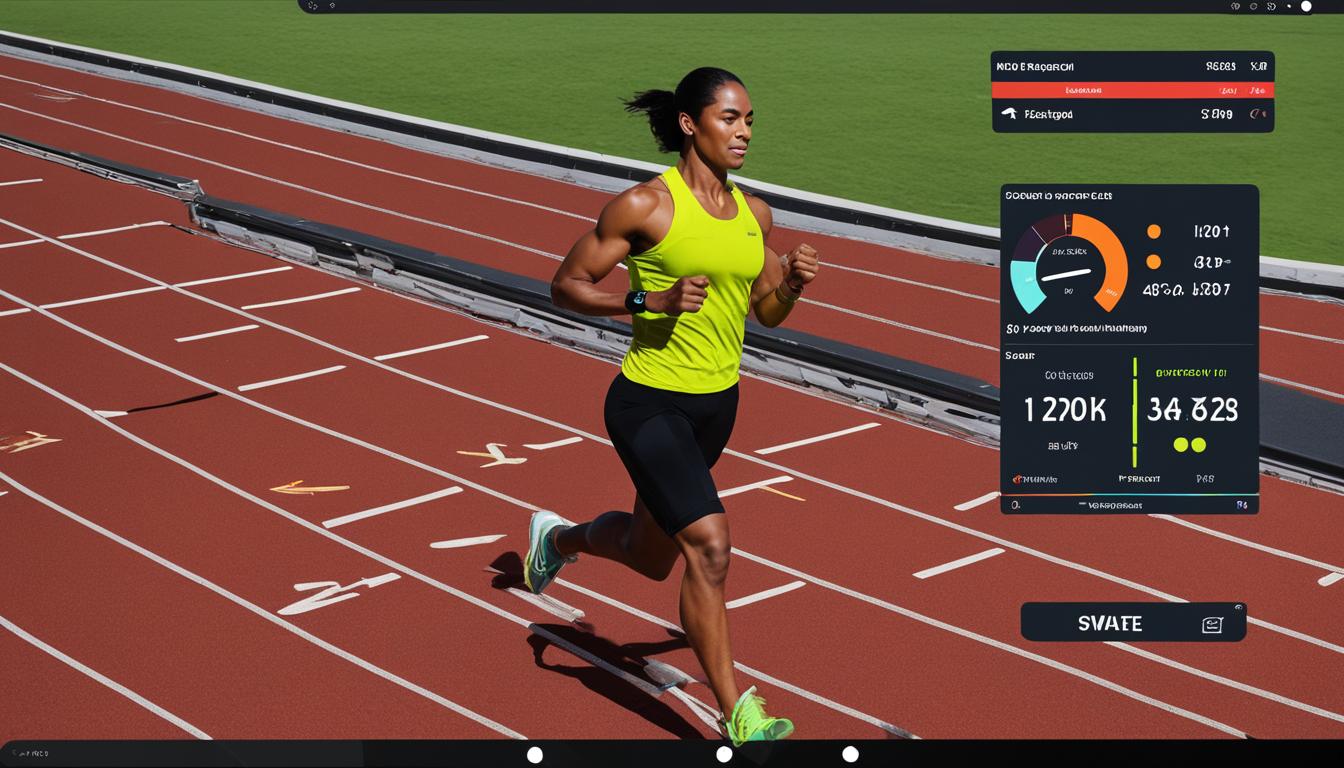
Optimize Health: Track Your Fitness Goals in 2024!



yandanxvurulmus.8d4YkJ0zfDWE
Thank you for your sharing. I am worried that I lack creative ideas. It is your article that makes me full of hope. Thank you. But, I have a question, can you help me?
Thanks for sharing. I read many of your blog posts, cool, your blog is very good.
My programmer is trying to convince me to move to .net from PHP. I have always disliked the idea because of the costs. But he’s tryiong none the less. I’ve been using WordPress on numerous websites for about a year and am concerned about switching to another platform. I have heard fantastic things about blogengine.net. Is there a way I can import all my wordpress content into it? Any kind of help would be really appreciated!