Table of Contents
Seamlessly Syncing Your Fitness Data
Step-by-Step Guide: Syncing Garmin Data to Apple Health:
Step 1: Open the Garmin Connect app on your smartphone.
Step 2: Navigate to the “More” tab and select “Health & Fitness Tracking.”
Step 3: Choose “Apple Health” and grant permission for Garmin Connect to read and write data to Apple Health.
Step 4: Customize the data you want to share between the two platforms, such as steps, workouts, and heart rate.
Introduction:
In the realm of fitness tracking, the ability to consolidate your data from various sources is paramount. Garmin, a renowned name in wearable fitness technology, offers a wealth of tracking capabilities. With the integration of Garmin data into Apple Health, you can now have a comprehensive view of your health and wellness data all in one place. In this article, we’ll explore the benefits and steps of syncing your Garmin data to Apple Health.
1. The Power of Data Synergy: Garmin and Apple Health Integration:
Garmin wearables are known for their accurate fitness tracking capabilities, while Apple Health serves as a centralized hub for all your health data. By integrating the two, you harness the strengths of both platforms to gain a holistic understanding of your well-being.
2. Benefits of Syncing Garmin Data to Apple Health:
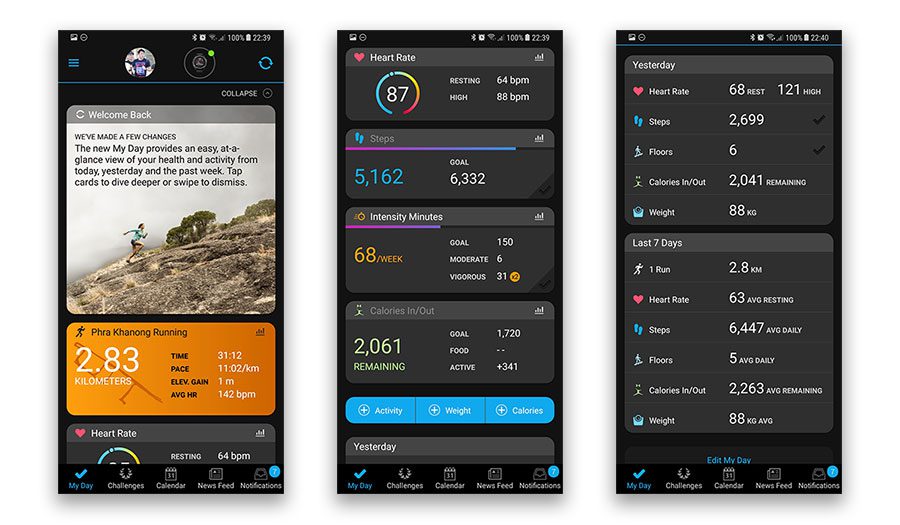
Comprehensive Overview: With Garmin data integrated into Apple Health, you’ll have a more complete view of your health, combining data from workouts, steps, heart rate, sleep patterns, and more.
Holistic Tracking: Apple Health’s broader range of health metrics, including nutrition, mindfulness, and medical records, complements Garmin’s fitness-focused data.
Health App Compatibility: Syncing Garmin data with Apple Health enhances the compatibility of your wearable device with other apps and devices that also interact with Apple Health.
3. Ensuring Accuracy and Consistency:
To ensure accurate data syncing between Garmin and Apple Health, make sure that both your Garmin device and Apple Health app are updated to the latest versions. Regularly review your connected apps and permissions to guarantee seamless data transfer.
4. Embracing the Benefits of Data Centralization:
By syncing Garmin data with Apple Health, you’re streamlining your fitness journey and promoting overall wellness.
5. Wellness Insights and Goal Tracking:
Apple Health’s interface offers insights into your fitness trends and progress, enabling you to set and track goals more effectively.
6. The Future of Fitness Data Integration:
The integration of Garmin data into Apple Health marks a step forward in the evolution of fitness tracking technology. As these platforms continue to advance, users can anticipate even more sophisticated tracking features and seamless data sharing.
Conclusion:
Integrating Garmin data into Apple Health signifies a shift towards a more comprehensive and user-friendly approach to fitness tracking. By combining the strengths of Garmin’s accurate metrics and Apple Health’s holistic wellness data, you’re equipped to make informed decisions and optimize your well-being. Follow the steps outlined in this article to seamlessly sync your data and unlock the benefits of a unified health and fitness experience.
Question 1: What are the benefits of connecting Garmin to Apple Health and the 10,000 Steps Mobile App?
Answer: There are several benefits to connecting Garmin to Apple Health and the 10,000 Steps Mobile App. These include:
- Tracking your fitness data in one place: By connecting your Garmin device to Apple Health, you can view all of your fitness data in one place, including steps, distance, calories burned, and heart rate. This can be helpful for tracking your progress over time and making sure you are meeting your fitness goals.
- Syncing your data with other apps: You can also sync your Garmin data with other apps, such as the 10,000 Steps Mobile App. This allows you to track your progress in multiple apps and get a more complete view of your fitness.
- Receiving insights and notifications: Some apps, such as the 10,000 Steps Mobile App, can provide you with insights and notifications based on your fitness data. For example, the app can send you a notification if you are not meeting your daily step goal.
- Making better health decisions: By tracking your fitness data, you can make better health decisions. For example, if you see that you are not getting enough steps, you can make an effort to be more active.
Question 2: How do I connect Garmin to Apple Health ?
Answer: To connect Garmin to Apple Health and the 10,000 Steps Mobile App, you will need to:
- Open the Garmin Connect app on your smartphone.
- Tap the Settings icon.
- Tap Connections.
- Tap Apple Health.
- Follow the instructions to authorize Garmin to access your Apple Health data.
- Once Garmin is connected to Apple Health, you can also connect it to the 10,000 Steps Mobile App. To do this, open the 10,000 Steps Mobile App and tap the Settings icon. Then, tap Health Apps and select Garmin.
Question 3: What are some troubleshooting tips if I am having problems connecting Garmin to Apple Health?
Answer: If you are having problems connecting Garmin to Apple Health and the 10,000 Steps Mobile App, here are a few troubleshooting tips:
- Make sure that both devices are connected to the same Wi-Fi network.
- Make sure that both devices have the latest software updates installed.
- Restart both devices.
- Try reconnecting Garmin to Apple Health and the 10,000 Steps Mobile App.
- If you are still having problems, contact Garmin customer support for assistance.
Question 4: What are some other apps that I can use to sync my Garmin data?
Answer: There are a number of other apps that you can use to sync your Garmin data. Some of these apps include:
- Fitbit: Fitbit is a popular fitness tracker that can sync with Garmin devices.
- Strava: Strava is a social fitness app that allows you to track your workouts and compete with friends.
- MyFitnessPal: MyFitnessPal is a calorie tracking app that can sync with Garmin devices.
- MapMyRun: MapMyRun is a running app that can sync with Garmin devices to track your runs.
- Runkeeper: Runkeeper is another running app that can sync with Garmin devices.
Question 5: What are some of the limitations of connecting Garmin to Apple Health?
Answer: There are a few limitations to connecting Garmin to Apple Health and the 10,000 Steps Mobile App. These limitations include:
- Not all Garmin data is synced to Apple Health. For example, sleep data is not synced by default.
- The data that is synced may not be up-to-date. This is because Garmin and Apple Health only sync data once per day.
- There may be some errors in the synced data. This is because the data is converted from one format to another.
Overall, connecting Garmin to Apple Health and the 10,000 Steps Mobile App is a great way to track your fitness data in one place. However, it is important to be aware of the limitations of this process.
I hope this FAQ helps you to learn more about how to connect Garmin to Apple Health

Smart Watch Earbuds: Seamless Audio On-the-Go in 2024

Best Smartwatch for ADHD Adults – Stay Focused!

Best Watch For ADHD Adults: Focus & Productivity

Vibrating Watch for ADHD: Stay On Track & Focused in 2024
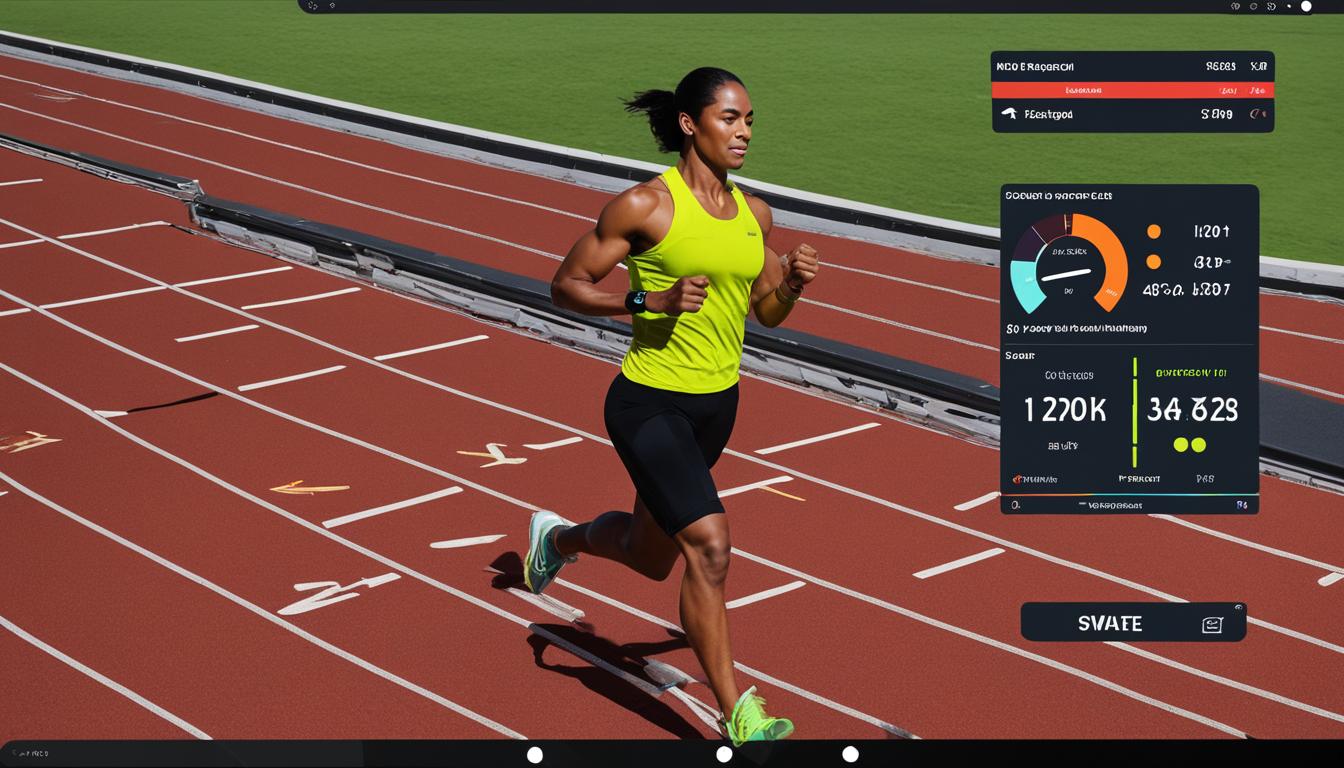
Optimize Health: Track Your Fitness Goals in 2024!


New tech could give Chatgpt a run for its money. It turns your Youtube videos into video games..keeps people engaged to watch every second. You can even reward them for watching the whole video and they give you their email to get the reward 😉 As seen on CBS, NBC, FOX, and ABC.
Send me an email or skype message below to see if you qualify for a free GAMIFICATION of your video.
Mike
email: [email protected]
skype: live:.cid.d347be37995c0a8d
We transform your 5 Star Reviews into SEO videos that rank high on Google when people search for your Online Reputation. The best part? It’s free! http://free-videos.info
Are you okay running your business without much funds? This could slow down growth and delay returns on your business.
Now you have the Opportunity to Fund your Busineses and Projects without stress and without the burden of repayment as our interest in first for the growth of your business and projects, and for your to arrive at your desired business goals and dreams.
Take advantage of our Funding opportunity and get funded on your business and Projects within days and have an ample number of years/Loan Term Period which gives you time to grow and achieve your business goals.
Give us a call on:
+852 3008 8373,
or write us at:
[email protected]
Hey there, ready to take your ad game to the next level? Imagine your message popping up in website contact forms all over the world, reaching heaps of potential customers! Starting at just under $100, our affordable packages pack a punch. Shoot me an email now to chat more about getting your brand out there! Let’s make some noise together!
Phil Stewart
Email: [email protected]
Skype: live:.cid.2bc4ed65aa40fb3b
Credeam că vacanța perfectă este doar un vis, până am găsit aceste oferte. Fiecare moment a fost ca din basme, așa cum am visat întotdeauna. În mod sincer, le recomand tuturor!
Uită-te peste reducerea aici – o oportunitate de nerefuzat! https://cutt.ly/oferte-de-nerefuzat
Get a FREE Reputation Video for your online platforms! We transform your 5-star reviews into SEO-rich content, ensuring visibility on Google’s front page. The catch? Simply refer 3 others to receive the video, and they’ll enjoy a 80% discount. Get your NO COST video here: http://your-top-reviews-to-videos.info
I don’t think the title of your article matches the content lol. Just kidding, mainly because I had some doubts after reading the article.
Thank you for your sharing. I am worried that I lack creative ideas. It is your article that makes me full of hope. Thank you. But, I have a question, can you help me?
Signal 2 Noise (S2N) is a daily investment newsletter sharing high probability trading signals researched by Michael Berman, Ph.D. a 30-year trading veteran.
Enjoy a 30-day FREE trial with no credit card required at https://www.signal2noise.news/
Want Your Ad Everywhere? Reach Millions Instantly! For less than $100 I can blast your message to website contact forms globally. Contact me via skype or email below for info
P. Stewart
Email: [email protected]
Skype: form-blasting
Get Found On The First Page of Google in Less Than 2 weeks by Using our Priority Stealth S.E.O. Syndication Method.
Pay us once and you’ll get Organic Search Engine Results using videos that will continue to drive traffic 24/7 year round!
The Benefits are incredible – since by paying us once there will be:
– No Additional Ad spend needed!
– No Additional Costs for Ad copy!
– No Additional Costs per Clicks!
– No Commercial Licensing fees ever!
Get Started Today and Get Seen Tomorrow!
Learn More: Reviews2Videos.com
Heads up: this step is not relevant/accurate:
Step 2: Navigate to the “More” tab and select “Health & Fitness Tracking.”
“Health & fitness tracking” doesn’t exist in Connect.
Ready to blast your message across the digital universe? Just as you’re engaging with this ad, imagine your brand message reaching countless website contact forms worldwide! Starting at just under $100, unlock the potential to reach 1 million forms. Reach out to me below for details
P. Stewart
Email: [email protected]
Skype: form-blasting